Think about all the online "touch points" you have with customers and prospects.
Like many companies let's assume you have a main website, a Facebook page, and a blog. Are you taking advantage of each as an email collection opportunity?
If not, you certainly should be doing so! Here are four tips to collect more email addresses.
1. Make the email sign-up form easy-to-see and include a call-to-action.
How can people sign up if they can't find your sign-up form? Also, call it what it is -- and "e-newsletter" or "email deals" label is just fine, so long as people immediately recognize it's your email sign-up.
Give people a reason to sign-up...answer the "what's in it for me" question!
2. Create a Facebook "Welcome" tab and embed the email sign-up form here.
According to multiple studies, companies with a "Welcome" tab tend to have higher sales conversion rates than those without.
There are different applications for creating Welcome tabs. An easy one to use is called "My Tab"
Creating a Welcome tab isn't difficult -- if you don't know how to do it, just have someone you trust "like" you and then make them an Administrator of your Facebook page. They can then insert the sign-up form code.
Heavy Facebook developers may want to consider additional tabs for things like "Promotions" and embed the sign-up form there. However, for those new to the game a Welcome tab is just fine.
3. Ask for Email Addresses on Your Blog
Using RSS feeds is great, as is allowing people to get instant or daily blog post updates through a native blog tool -- but they are not replacements for email sign-up forms!
Why are they not replacements?
* You don't get someone's email address using those tools;
* The communications are likely to be unbranded
* You lose the opportunity to cross-promote other social channels
People reading your blog and receiving RSS feeds may not want to receive emails -- but that's okay, they won't sign up anyway.
The ones that do sign up should be highly engaged with you.
4. Ensure Your Email Technology Can Support Multiple Sign-up Forms and Segmentation
Some email technology platforms only allow you to have one sign-up form, or the sign-up form may not be easy to customize. Be sure to ask your email service provider if they can support this requirement.
Another key element for successful email marketing is to group people together based on where they signed up for emails. On your website -- automatically place all sign-ups into a "Website Sign-up" group. Facebook: place in a "Facebook Sign-up" group; the same for your blog.
When the time comes to send emails, you'll want to know who you're contacting. By placing people into distinct groups, especially from social media websites, you can measure their email performance separately.
What does everyone want to understand? Social media return-on-investment (ROI). Emailing social sign-ups separately gives you one additional tool to measure that investment -- they may convert more or less than other prospecting avenues.
Need help implementing these tips? Contact us today and we'll be glad to work with you!
Monday, December 12, 2011
Tips to Collect More Email Addresses
Labels:
Email List Growth,
Email Marketing,
Tips and Ideas
Monday, November 7, 2011
Testing for Email Marketing Success
It is always surprising to learn when companies have not incorporated basic tests into their previous email marketing efforts.
Of course, there are many reasons for this -- with responses ranging from "you can do that?!" to technology limitations, to lack of time, or even lack of perceived value. Alas, many companies still send out one email to their entire file.
Why should you test?
There are many reasons to test in emails. Among them, testing forces you to:
Here are some basic email tests you can try.
Test 1: Does Personalization Boost Response?
Segment 1 Example: [First Name], Get the Latest New Products!
Segment 2 Example: Get the Latest New Products!
To verify your results, it is best practice to reverse the test on the next email before making a conclusion -- so in the next email, Segment 1 WILL NOT receive their first name in the subject line, but Segment 2 will. It might look like this:
Segment 1 Example Subject Line: Free Gift Offer Inside
Segment 2 Example Subject Line: [First Name], Free Gift Offer Inside
Personalization can take many forms aside from being used in the subject line, as shown in this example. It could include content
Test 2: Which Offers Perform Best?
Segment 1 Example Subject Line: [First Name], Get 15% Off Your Next Order
Segment 2 Example Subject Line: [First Name], Save $10 Off Your Next Order
Of course, you'll have to include unique offer codes within each email to measure the sales results separately, but really the only variable changing is the offer itself.
On the next email, switch the offers but change the subject line slightly, as well as create fresh content -- you don't want to be boring or predictable!
Segment 1 Example Subject Line: [First Name], Limited Time Only to Save $10
Segment 2 Example Subject Line: [First Name], Limited Time Only to Get 15% Off
You might also consider testing Free Gift vs No Free Gift, Free Shipping vs Dollar (or Percent) Off, Minimum Order Values required to receive an offer, etc.
Test 3: How Does Performance Vary by Order Recency?
For this email you'll have to run a sales report to obtain the last-date-of-sale for each email address, then sort your email addresses from "Most Recent Order Date" to "Least Recent Order Date."
Then, create two equal sized groups -- one for your oldest orderers, one for your newest orderers -- and send them an identical email.
Segment 1 Example Subject Line: Top 5 Holiday Gift Ideas
Segment 2 Example Subject Line: Top 5 Holiday Gift Ideas
You'll likely want to repeat this test on your next email to validate results.
Test 4: How Does Performance Vary by Lifetime Orders?
For this email you'll have to run a sales report to "count" the number of orders placed by each customer. Sort your results from "most lifetime orders" to "least lifetime orders."
Then, create two groups -- one for customers that have placed just 1 order, one for customers that placed 2 or more orders -- and send them an identical email.
Segment 1 Example Subject Line: 10 Most Highly Reviewed Birthday Gifts
Segment 2 Example Subject Line: 10 Most Highly Reviewed Birthday Gifts
Then, repeat this test on your next email to validate results.
Goals
The goals of testing should certainly include:
Change the role of email into an important research tool that can benefit other areas of your company!
Need help incorporating testing into your email program? We have the expertise and technology to make testing easy and highly trackable.
Contact Us today!
Of course, there are many reasons for this -- with responses ranging from "you can do that?!" to technology limitations, to lack of time, or even lack of perceived value. Alas, many companies still send out one email to their entire file.
Why should you test?
There are many reasons to test in emails. Among them, testing forces you to:
- Put assumptions and biases aside;
- Learn what motivates customer behavior;
- While at the same time (presumably) creating more personalized and targeted emails....
Here are some basic email tests you can try.
Test 1: Does Personalization Boost Response?
Segment 1 Example: [First Name], Get the Latest New Products!
Segment 2 Example: Get the Latest New Products!
To verify your results, it is best practice to reverse the test on the next email before making a conclusion -- so in the next email, Segment 1 WILL NOT receive their first name in the subject line, but Segment 2 will. It might look like this:
Segment 1 Example Subject Line: Free Gift Offer Inside
Segment 2 Example Subject Line: [First Name], Free Gift Offer Inside
Personalization can take many forms aside from being used in the subject line, as shown in this example. It could include content
Test 2: Which Offers Perform Best?
Segment 1 Example Subject Line: [First Name], Get 15% Off Your Next Order
Segment 2 Example Subject Line: [First Name], Save $10 Off Your Next Order
Of course, you'll have to include unique offer codes within each email to measure the sales results separately, but really the only variable changing is the offer itself.
On the next email, switch the offers but change the subject line slightly, as well as create fresh content -- you don't want to be boring or predictable!
Segment 1 Example Subject Line: [First Name], Limited Time Only to Save $10
Segment 2 Example Subject Line: [First Name], Limited Time Only to Get 15% Off
You might also consider testing Free Gift vs No Free Gift, Free Shipping vs Dollar (or Percent) Off, Minimum Order Values required to receive an offer, etc.
Test 3: How Does Performance Vary by Order Recency?
For this email you'll have to run a sales report to obtain the last-date-of-sale for each email address, then sort your email addresses from "Most Recent Order Date" to "Least Recent Order Date."
Then, create two equal sized groups -- one for your oldest orderers, one for your newest orderers -- and send them an identical email.
Segment 1 Example Subject Line: Top 5 Holiday Gift Ideas
Segment 2 Example Subject Line: Top 5 Holiday Gift Ideas
You'll likely want to repeat this test on your next email to validate results.
Test 4: How Does Performance Vary by Lifetime Orders?
For this email you'll have to run a sales report to "count" the number of orders placed by each customer. Sort your results from "most lifetime orders" to "least lifetime orders."
Then, create two groups -- one for customers that have placed just 1 order, one for customers that placed 2 or more orders -- and send them an identical email.
Segment 1 Example Subject Line: 10 Most Highly Reviewed Birthday Gifts
Segment 2 Example Subject Line: 10 Most Highly Reviewed Birthday Gifts
Then, repeat this test on your next email to validate results.
Goals
The goals of testing should certainly include:
- Learn what motivates customer behavior
- Determine performance differences based on customer order history
- Send more interesting and targeted emails
- Increase sales and customer loyalty
Change the role of email into an important research tool that can benefit other areas of your company!
Need help incorporating testing into your email program? We have the expertise and technology to make testing easy and highly trackable.
Contact Us today!
Congratulations to Tony, MN: coffee mug winner for November!
Each month we hold a drawing (details here) where e-newsletter subscribers are eligible to win a FREE Admiral Coffee Mug.
Will YOU win in December? Be sure to sign up here for your chance to win.
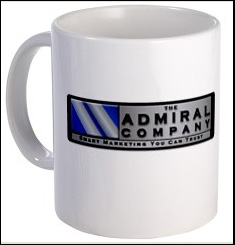
Thursday, October 6, 2011
October Coffee Mug Winner Announced
Congratulations to Justin, MN: coffee mug winner for the month of October!
Each month we hold a drawing (details here) where e-newsletter subscribers are eligible to win a FREE Admiral Coffee Mug.
Will it be YOU in November? Be sure to sign up here for your chance to win.
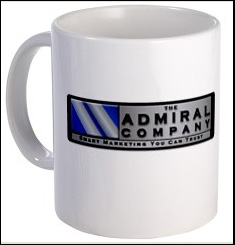
Monday, September 5, 2011
JD No Limits: Candlelight Bowl Fundraiser
Client News: Juvenile Diabetes No Limits Foundation
---------------------------------
Proceeds from this event go towards the Foundation’s Check B4U Drive safe driving program for teens with diabetes.
---------------------------------
On Saturday November 5, 2011, a special and unique fundraiser will be held for the Foundation at Orland Bowl in Orland Park, IL (a suburb of Chicago).
Join us for a fun and festive evening of friendly bowling competition, buffet dinner, a silent auction and more! Download the flyer.
A great assortment of sports memorabilia (and more) will be auctioned including the NHRA racing helmet signed by some of drag racing’s elite drivers.
Proceeds from this event go towards the Foundation’s Check B4U Drive safe driving program for teens with diabetes.
Mark and Denise are pictured here with NHRA Top Fuel Driver Tony Schumacher. He graciously took time at the Route 66 Nationals to help Juvenile Diabetes No Limits Foundation get the helmet signed for the November fundraiser.
Some of the names on the helmet are Chicago's 7-time Top Fuel Champion Tony Schumacher, The Golden Greek Chris Karamesines, Big Daddy Don Garlits, Robert Hight, Spencer Massey, Melanie Troxel and 15-time Funny Car Champion John Force – just to name a few. This is a collectors “must-have” helmet! (It’s also signed by Foundation Advisory Board Member Steve Michaels – also an NHRA driver and type 1 diabetic!)
The ultimate goal of the fundraiser is to help the Foundation continue to bring Check B4U Drive to teens with diabetes across the U.S. It’s part of the mission of the Foundation to help teens (kids and young adults) learn to manage their diabetes, achieve their dreams and live a life where diabetes doesn’t prevent – or limit – what they do. In turn the Foundation asks that as these individuals achieve their successes in life, they give back to other youngsters with diabetes and help them achieve their dreams too!
Learn more about the Candlelight Bowl Fundraiser at http://www.jdnolimits.org/!
Tickets for the event are $25 and includes buffet dinner/dessert, a door prize entry ticket, 4 games of "scotch doubles," auctions, raffles, "split the pot" and more. If you are interested in participating, please contact Denise Hooten at dhooten@jdnolimits.org or Mark Lippe at markl@dadinnovations.com.
Learn more about the Candlelight Bowl Fundraiser at http://www.jdnolimits.org/!
Congratulations to Shawn, MN: coffee mug winner for the month of September!
Each month we hold a drawing (details here) where e-newsletter subscribers are eligible to win a FREE Admiral Coffee Mug.
Who will it be in October? Be sure to sign up here for your chance to win.
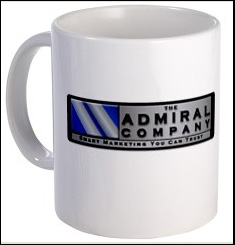
Monday, July 25, 2011
Email Marketing Lesson from G.I. Joe
Way back during the 1980's cartoon series, who would have thought G.I. Joe to be a top-notch prognosticator of email marketing! Quite likely, nobody...because email did not yet exist. In any case, we digress.
G.I. Joe's famous line, "...and knowing is half the battle," is so true for today's email marketers.
When it comes to email, "knowing" the impact of your emails is vital to making continual improvements and crafting more effective messages for your customers.
Here are four tactics you can implement to "know more" about your email marketing effectiveness.
1. Link Append
"Link Append" simply means adding a unique ID, or code, to URLs that lead from your email messages back to your website. Here is one example:
Regular URL:
http://www.admiralcompany.com/emailmarketingsuite.html
Same URL with Link Append:
http://www.admiralcompany.com/emailmarketingsuite.html?SC=GIJOE
The "GIJOE" is a unique code for this URL. Why is this code important? It is important because you can track the number of visits, among other data, to this unique URL in Google Analytics (or other web analytics platform). The only way someone would have gotten to the "GIJOE" URL is by clicking a link in this blog post.
In the same way, appending a unique code for each email you send out will help you determine the traffic and activity generated by each email.
2. Reporting in Your Back End System
You may need to involve your IT department for this one, but it is worthwhile! The goal is to know, for any "link append code," how many orders and sales dollars resulted from people who clicked your link appended URLs.
Here is what you need to say to your IT Department:
"Hello, IT. I am going to append a unique code to each URL in my promotional emails. Once our customers click a URL in the email and go to our website, please carry that unique code with the customer's order through checkout and into our back end system. My goal is to report on how many orders and sales dollars resulted from people who clicked links in any given email. Yes, I also need the order number so I can see what they purchased. Thank you."
Using the example above, if The Admiral Company sold products, we would be able to track how many orders resulted from someone who clicked the "GIJOE" URL above...and know that it came from this article.
3. Coupon Codes
They go by many names: coupon codes, key codes, promotion codes, offer codes, etc. To put it in context, coupon codes are often used as follows:
"Order $50 or more and receive free shipping! Enter coupon code FREESHIP at checkout to receive this special offer."
The coupon code itself is irrelevant (usually they're intuitive, fun, and/or memorable), but that the code is UNIQUE is what matters. Even if you run the same free shipping promotion several times per year, always use a unique code.
Quite often, customers save emails with special offers and try to use codes after the expiration date. Let's say your Free Shipping promotion ends next week, but three months later you receive an order with coupon code FREESHIP; you can tell the original email made a lasting impact and you have a seriously loyal customer!
4. Comparing Email Activity with Order Data
This could be the most time-consuming tactic of all, but also the most telling. Customer behavior never ceases to amaze.
As an email marketer, let's assume you do everything to track sales! You've:
1. Link appended every URL;
2. Ensured IT can report orders with link appended URL codes;
3. Sent a tantalizing free shipping offer with a unique coupon code
Easy to know the results, correct? Not so fast. Believe it or not, customers will receive your email -- but they may not open or click it, nor take advantage of your special offer. Alas, they saw your email come in, went straight to your website, then placed an order.
What to do? Compare.
Generate a list of each email address that received your free shipping email. Then, after seven days (or sooner if you have to know now), run a sales report that shows you email address, order number, order date, order value, coupon code, link append code.
Then answer questions such as: how many email addresses both received the email and placed an order in the subsequent seven days? How many email addresses did not open/click your email but placed an order in the following seven days? How many orders/sales were tracked through the link append code vs the coupon code (and are they the same people)?
In the end...
Using all four tactics combined will give you the best idea for how your emails are performing. But, if you're strapped for time, go with tactics 2 and 3 for "quick and dirty" reporting metrics.
If you need help implementing these tactics, call The Admiral Company! Our email marketing suite has an easy-to-use link append feature, and our email campaign management services can help you with the reporting and analytics.
Contact us today!
G.I. Joe's famous line, "...and knowing is half the battle," is so true for today's email marketers.
When it comes to email, "knowing" the impact of your emails is vital to making continual improvements and crafting more effective messages for your customers.
Here are four tactics you can implement to "know more" about your email marketing effectiveness.
1. Link Append
"Link Append" simply means adding a unique ID, or code, to URLs that lead from your email messages back to your website. Here is one example:
Regular URL:
http://www.admiralcompany.com/emailmarketingsuite.html
Same URL with Link Append:
http://www.admiralcompany.com/emailmarketingsuite.html?SC=GIJOE
The "GIJOE" is a unique code for this URL. Why is this code important? It is important because you can track the number of visits, among other data, to this unique URL in Google Analytics (or other web analytics platform). The only way someone would have gotten to the "GIJOE" URL is by clicking a link in this blog post.
In the same way, appending a unique code for each email you send out will help you determine the traffic and activity generated by each email.
2. Reporting in Your Back End System
You may need to involve your IT department for this one, but it is worthwhile! The goal is to know, for any "link append code," how many orders and sales dollars resulted from people who clicked your link appended URLs.
Here is what you need to say to your IT Department:
"Hello, IT. I am going to append a unique code to each URL in my promotional emails. Once our customers click a URL in the email and go to our website, please carry that unique code with the customer's order through checkout and into our back end system. My goal is to report on how many orders and sales dollars resulted from people who clicked links in any given email. Yes, I also need the order number so I can see what they purchased. Thank you."
Using the example above, if The Admiral Company sold products, we would be able to track how many orders resulted from someone who clicked the "GIJOE" URL above...and know that it came from this article.
3. Coupon Codes
They go by many names: coupon codes, key codes, promotion codes, offer codes, etc. To put it in context, coupon codes are often used as follows:
"Order $50 or more and receive free shipping! Enter coupon code FREESHIP at checkout to receive this special offer."
The coupon code itself is irrelevant (usually they're intuitive, fun, and/or memorable), but that the code is UNIQUE is what matters. Even if you run the same free shipping promotion several times per year, always use a unique code.
Quite often, customers save emails with special offers and try to use codes after the expiration date. Let's say your Free Shipping promotion ends next week, but three months later you receive an order with coupon code FREESHIP; you can tell the original email made a lasting impact and you have a seriously loyal customer!
4. Comparing Email Activity with Order Data
This could be the most time-consuming tactic of all, but also the most telling. Customer behavior never ceases to amaze.
As an email marketer, let's assume you do everything to track sales! You've:
1. Link appended every URL;
2. Ensured IT can report orders with link appended URL codes;
3. Sent a tantalizing free shipping offer with a unique coupon code
Easy to know the results, correct? Not so fast. Believe it or not, customers will receive your email -- but they may not open or click it, nor take advantage of your special offer. Alas, they saw your email come in, went straight to your website, then placed an order.
What to do? Compare.
Generate a list of each email address that received your free shipping email. Then, after seven days (or sooner if you have to know now), run a sales report that shows you email address, order number, order date, order value, coupon code, link append code.
Then answer questions such as: how many email addresses both received the email and placed an order in the subsequent seven days? How many email addresses did not open/click your email but placed an order in the following seven days? How many orders/sales were tracked through the link append code vs the coupon code (and are they the same people)?
In the end...
Using all four tactics combined will give you the best idea for how your emails are performing. But, if you're strapped for time, go with tactics 2 and 3 for "quick and dirty" reporting metrics.
If you need help implementing these tactics, call The Admiral Company! Our email marketing suite has an easy-to-use link append feature, and our email campaign management services can help you with the reporting and analytics.
Contact us today!
Monday, July 11, 2011
5 Ways to Integrate Social Media into Email
These days, it seems everybody says "social media works better when combined with email." OK, fantastic, jumping right in! But, how do you do it? At minimum, you can include a conspicuous "follow us" call out with links to your social sites.
If you want to go beyond the basics, here are five ways you can really beef up your email content, increase your email open and click-through rates, and ultimately grow your social community.
1. Include your recent tweets.
Including one or two of your most recent tweets is an excellent way to show people (in your email) the value you provide. By definition, tweets are short and to the point -- perfect for email content. Did you publish an article that was re-tweeted 20 times? Use that as a selling point in your email, such as "Our most re-tweeted article of the month!"
2. Feature your favorite mentions.
People love to be recognized and appreciated for their social media commentary. Email is an effective way to provide expsoure to a loyal customer who mentioned you on Twitter or Facebook. Be sure to include their Twitter handle (@AdmiralCompany, for example) or Facebook page link so others can find them -- and they will appreciate your more.
How many more customers might mention you at the prospect of some free publicity?
3. Reward a Facebook fan or Twitter follower at random.
Going beyond the freebie public "thank you" in # 2, you could select a random follower or fan for each email and reward them with a free gift, special discount offer, or company promotional item (t-shirt, coffee mug, etc).
Asking customers to "click here" to see the winner is an enticing and easy way to generate a click-through, engaging your subscribers. If you make this a regular part of your email campaign, customers may look forward to receiving your emails to see if they've won.
4. Include a teaser from your blog.
Do you have a blog with valuable content? Are your an authority on certain topics or provide updates about industry news? Do you highlight new products or services?
If so, include two or three sentences from a recent post and link to the full blog post. Including the title and a few opening comments might pique your customers' interest enough to click-through. Plus, once customers see the value of your blog they may return to the blog on their own, bookmark it, or share your posts with friends -- all helping your blog gain search engine visibility.
5. Link to a product use or other video.
Rather than embedding javascript in your email (rendering/performance issues), simply link to your video on YouTube or wherever your video is hosted. An effective way to link is by taking a screen capture of your video on YouTube and creating a Jpeg image, then inserting that image as a link in your email. Also be sure to include a text link in case customers have difficulty viewing your email images.
For help integrating social media into your email marketing campaigs, Contact Us today! The Admiral Company specializes in Email Campaign Management.
If you want to go beyond the basics, here are five ways you can really beef up your email content, increase your email open and click-through rates, and ultimately grow your social community.
1. Include your recent tweets.
Including one or two of your most recent tweets is an excellent way to show people (in your email) the value you provide. By definition, tweets are short and to the point -- perfect for email content. Did you publish an article that was re-tweeted 20 times? Use that as a selling point in your email, such as "Our most re-tweeted article of the month!"
2. Feature your favorite mentions.
People love to be recognized and appreciated for their social media commentary. Email is an effective way to provide expsoure to a loyal customer who mentioned you on Twitter or Facebook. Be sure to include their Twitter handle (@AdmiralCompany, for example) or Facebook page link so others can find them -- and they will appreciate your more.
How many more customers might mention you at the prospect of some free publicity?
3. Reward a Facebook fan or Twitter follower at random.
Going beyond the freebie public "thank you" in # 2, you could select a random follower or fan for each email and reward them with a free gift, special discount offer, or company promotional item (t-shirt, coffee mug, etc).
Asking customers to "click here" to see the winner is an enticing and easy way to generate a click-through, engaging your subscribers. If you make this a regular part of your email campaign, customers may look forward to receiving your emails to see if they've won.
4. Include a teaser from your blog.
Do you have a blog with valuable content? Are your an authority on certain topics or provide updates about industry news? Do you highlight new products or services?
If so, include two or three sentences from a recent post and link to the full blog post. Including the title and a few opening comments might pique your customers' interest enough to click-through. Plus, once customers see the value of your blog they may return to the blog on their own, bookmark it, or share your posts with friends -- all helping your blog gain search engine visibility.
5. Link to a product use or other video.
Rather than embedding javascript in your email (rendering/performance issues), simply link to your video on YouTube or wherever your video is hosted. An effective way to link is by taking a screen capture of your video on YouTube and creating a Jpeg image, then inserting that image as a link in your email. Also be sure to include a text link in case customers have difficulty viewing your email images.
For help integrating social media into your email marketing campaigs, Contact Us today! The Admiral Company specializes in Email Campaign Management.
Thursday, July 7, 2011
Winner Announced: Admiral Coffee Mug July Drawing
Congratulations to James, IL: coffee mug winner for the month of July!
Each month we hold a drawing (details here) where e-newsletter subscribers are eligible to win a FREE Admiral Coffee Mug.
Who will it be in August? Be sure to sign up here for your chance to win.
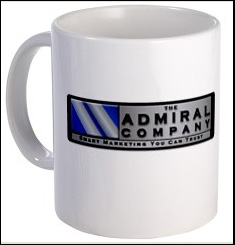
Tuesday, June 7, 2011
Why It's Important to Invest in Good Email Templates
Here are five reasons why you should invest in good email templates.
1. Extend Your Brand identify.
Stock templates have their place, no doubt. But if you have a website, catalog, or retail store presence, chances are you have a recognizable brand identity. Your email should be a seamless creative transition from one medium to the next, never leaving your customers to question "who is this company?"
2. Follow Best Practices.
Stock templates may or may not follow best practices, but don't leave it to chance. Or, if you're building an email from scratch, do you know best practices? If there is any doubt, it's worth hiring professionals to make sure your email creative is helping to drive the most sales possible.
Some of the best practices include:
3. Flexibility to Change Content.
Once you have your email templates developed, it should be easy to change content for each email in the future. You don't want to struggle for hours with image or text alignment, font size or placement issues - that's likely not where you add the most value or where your time is best spent.
Working with professionals will allow you to discuss what you want to do with email in the future, and then build a couple templates that allow you to work efficiently and save time (an often hidden benefit of good design)...because time is certainly money.
4. Differentiate Yourself from the Competition.
While it's easy to choose from hundreds of templates, change a few colors, add your logo, and be done....let's face it, that's what most people do. Every business is unique - does your business' unique value proposition carry through in your email creative?
One way to distinguish yourself is by having a branded email that makes your customers take notice. An email that is clean, easy to read, explains why you sent it, and adds value will certainly make you stand out from the crowd.
5. Increase Your Conversion Rate and Sales.
For companies that sell products online, your email creative plays a big role in whether customers click and buy your products, or open your email and take a nap.
To increase conversion: presenting the right amount of product information to attract their interest; use image sizes that clearly depict the product; include easy-to-click links to find more information or purchase directly; make it easy for "the eye" to flow from the top of the email through to the bottom.
Effectively designed emails will help you achieve more conversions and sales. Ineffective emails could make your customers lose interest, and over time you may see a decline in your email performance.
------------------
The Admiral Company can help you design effective email templates! Contact us today.
1. Extend Your Brand identify.
Stock templates have their place, no doubt. But if you have a website, catalog, or retail store presence, chances are you have a recognizable brand identity. Your email should be a seamless creative transition from one medium to the next, never leaving your customers to question "who is this company?"
2. Follow Best Practices.
Stock templates may or may not follow best practices, but don't leave it to chance. Or, if you're building an email from scratch, do you know best practices? If there is any doubt, it's worth hiring professionals to make sure your email creative is helping to drive the most sales possible.
Some of the best practices include:
- At top, including "View online with images" link (avoid the negative tone "Trouble viewing images?")
- Make it easy for customers to share your emails/offers with their social network
- Keep your main messages in text, not wrapped in an image, so it can be seen when images are turned "off" (many are by default)
- Include multiple links as calls to action throughout your email to make clicking easy
- Have a headline that grabs attention and reinforces the subject line
- Make sure your most important content can be seen from the preview pane. Avoid vertical scrolling to see your opening content!
3. Flexibility to Change Content.
Once you have your email templates developed, it should be easy to change content for each email in the future. You don't want to struggle for hours with image or text alignment, font size or placement issues - that's likely not where you add the most value or where your time is best spent.
Working with professionals will allow you to discuss what you want to do with email in the future, and then build a couple templates that allow you to work efficiently and save time (an often hidden benefit of good design)...because time is certainly money.
4. Differentiate Yourself from the Competition.
While it's easy to choose from hundreds of templates, change a few colors, add your logo, and be done....let's face it, that's what most people do. Every business is unique - does your business' unique value proposition carry through in your email creative?
One way to distinguish yourself is by having a branded email that makes your customers take notice. An email that is clean, easy to read, explains why you sent it, and adds value will certainly make you stand out from the crowd.
5. Increase Your Conversion Rate and Sales.
For companies that sell products online, your email creative plays a big role in whether customers click and buy your products, or open your email and take a nap.
To increase conversion: presenting the right amount of product information to attract their interest; use image sizes that clearly depict the product; include easy-to-click links to find more information or purchase directly; make it easy for "the eye" to flow from the top of the email through to the bottom.
Effectively designed emails will help you achieve more conversions and sales. Ineffective emails could make your customers lose interest, and over time you may see a decline in your email performance.
------------------
The Admiral Company can help you design effective email templates! Contact us today.
Labels:
Email Design,
Email Marketing,
Tips and Ideas
Subscribe to:
Posts (Atom)


